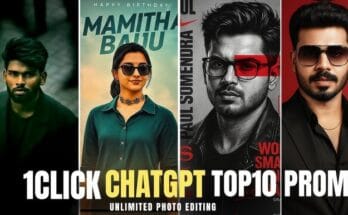WhatsApp has become an integral part of our daily communication, allowing us to stay connected with friends, family, and colleagues seamlessly. With the plethora of messages exchanged daily, it’s not uncommon to accidentally delete important conversations or messages. Fortunately, WhatsApp offers options to recover deleted messages, easing the distress caused by such mishaps.
Introduction to WhatsApp
WhatsApp is a popular messaging platform owned by Meta Platforms, Inc. It boasts over billions of active users worldwide and facilitates instant messaging, voice calls, video calls, and multimedia sharing over the internet.
Importance of WhatsApp Messages
WhatsApp messages often contain crucial information, ranging from personal conversations to work-related discussions. Losing such data can lead to inconvenience and frustration, especially if it includes important contacts, addresses, or sentimental conversations.
Understanding Deleted Messages on WhatsApp
How messages are deleted on WhatsApp
When a user deletes a message on WhatsApp, it disappears from their chat history. However, it’s essential to note that deleting a message only removes it from the user’s end and doesn’t affect the recipient’s chat unless they also delete it.
Is it possible to recover deleted messages on WhatsApp?
Yes, it’s possible to recover deleted messages on WhatsApp using either the platform’s built-in backup feature or third-party applications designed for message recovery.
Methods to Recover Deleted Messages on WhatsApp
Using WhatsApp Backup
WhatsApp offers a built-in backup feature that allows users to restore their chat history from a previous backup. This method requires users to have enabled backups and stored them either locally or on cloud storage platforms like Google Drive or iCloud.
Using Third-Party Apps
Alternatively, users can utilize third-party apps specifically designed for WhatsApp message recovery. These apps scan the device’s storage for deleted messages and offer options to retrieve them.
Step-by-Step Guide: Recovering Deleted Messages Using WhatsApp Backup
Importance of regular backups
Regular backups ensure that users have recent copies of their chat history available for restoration in case of accidental deletion or device changes.
How to set up automatic backups
Users can set up automatic backups within WhatsApp settings, specifying the frequency and preferred storage location for backups.
How to restore messages from a backup
To restore messages from a backup, users need to uninstall and reinstall WhatsApp, verify their phone number, and follow prompts to restore from a backup during the setup process.
Step-by-Step Guide: Recovering Deleted Messages Using Third-Party Apps
Introduction to third-party apps
Several third-party apps specialize in WhatsApp message recovery and offer intuitive interfaces for easy retrieval.
Popular apps for message recovery
Some popular third-party apps for message recovery include Dr.Fone, DiskDigger, and Tenorshare UltData.
Steps to recover messages using third-party apps
Users need to download and install the chosen app, grant necessary permissions, and follow on-screen instructions to scan for and recover deleted messages.
Tips to Avoid Losing WhatsApp Messages in the Future
Enabling auto-backup feature
Enabling WhatsApp’s auto-backup feature ensures that users have recent backups readily available for restoration, minimizing the risk of data loss.
Being cautious while deleting messages
Users should exercise caution when deleting messages, double-checking the content before confirming deletion to avoid accidental loss of important data.
Conclusion
In conclusion, WhatsApp offers options to recover deleted messages, providing users with a safety net against accidental data loss. Whether utilizing the platform’s built-in backup feature or third-party applications, users can retrieve crucial conversations and multimedia files with relative ease. Additionally, adopting preventive measures such as enabling auto-backups and exercising caution while deleting messages can further safeguard against data loss incidents.