In the realm of photography and digital imaging, editing plays a crucial role in refining the final output. One of the most common techniques employed in portrait editing is face smoothing. Whether you’re a professional photographer, a social media influencer, or just someone who wants to enhance their selfies, mastering the art of face smoothing can significantly elevate the quality of your images. However, it’s important to approach this technique with finesse to avoid the dreaded “over-processed” look. Here’s a comprehensive guide on how to effectively edit face smoothing:
Understanding the Basics:
Before diving into the editing process, it’s essential to understand the purpose of face smoothing. The primary goal is to reduce imperfections such as blemishes, wrinkles, and uneven skin tones while retaining the natural look and texture of the skin. Over-smoothing can result in an artificial appearance, so striking the right balance is key.
Choose the Right Software:
Selecting the appropriate editing software is crucial for achieving optimal results. Popular choices include Adobe Photoshop, Lightroom, and various mobile applications like Snapseed and Facetune. Each software offers different tools and capabilities for face smoothing, so it’s essential to familiarize yourself with the features of your chosen platform.
Start with Basic Corrections:
Begin the editing process by making basic adjustments to the image. This may include adjusting exposure, contrast, and color balance to ensure a well-balanced foundation before proceeding with face smoothing.
Utilize Retouching Tools:
Most editing software provides specialized retouching tools designed specifically for face smoothing. These tools typically include features such as spot healing brushes, clone stamps, and frequency separation techniques. Use these tools to target specific areas of the face that require smoothing while preserving overall skin texture.
Avoid Over-Processing:
One of the most common pitfalls in face smoothing is over-processing, which can result in an unnatural and plastic-like appearance. To avoid this, use a light touch when applying smoothing effects and regularly zoom out of the image to assess the overall look. It’s also helpful to periodically compare the edited image with the original to ensure you’re not straying too far from the natural appearance.
Maintain Facial Features:
While smoothing the skin, it’s essential to preserve the natural contours and features of the face. Avoid excessive blurring around prominent facial structures such as the eyes, nose, and mouth, as this can result in a loss of definition and character.
Consider Skin Texture:
One of the hallmarks of professional-quality face smoothing is the retention of natural skin texture. Rather than completely eliminating all traces of texture, aim to reduce prominent imperfections while allowing subtle skin details to remain visible. This approach creates a more realistic and flattering result.
Apply Global and Local Adjustments:
Face smoothing can be applied globally to the entire image or locally to specific areas of the face. Experiment with both approaches to determine which method best suits the needs of your particular image. Global adjustments are ideal for overall skin refinement, while local adjustments allow for precise control over individual features.
Seek Feedback:
After completing the editing process, seek feedback from trusted peers or colleagues. Fresh perspectives can help identify areas for improvement and ensure that the final result achieves the desired effect.
Practice Makes Perfect:
Like any skill, mastering face smoothing requires practice and experimentation. Take the time to explore different techniques, tools, and approaches to discover what works best for you. With dedication and perseverance, you’ll soon become proficient in the art of face smoothing.
In conclusion, mastering the art of face smoothing is a valuable skill for anyone involved in portrait photography or digital imaging. By understanding the fundamentals, choosing the right software, and employing effective techniques, you can enhance the quality of your images while maintaining a natural and flattering appearance. With practice and patience, you’ll be well on your way to producing professional-quality portraits that captivate and inspire.

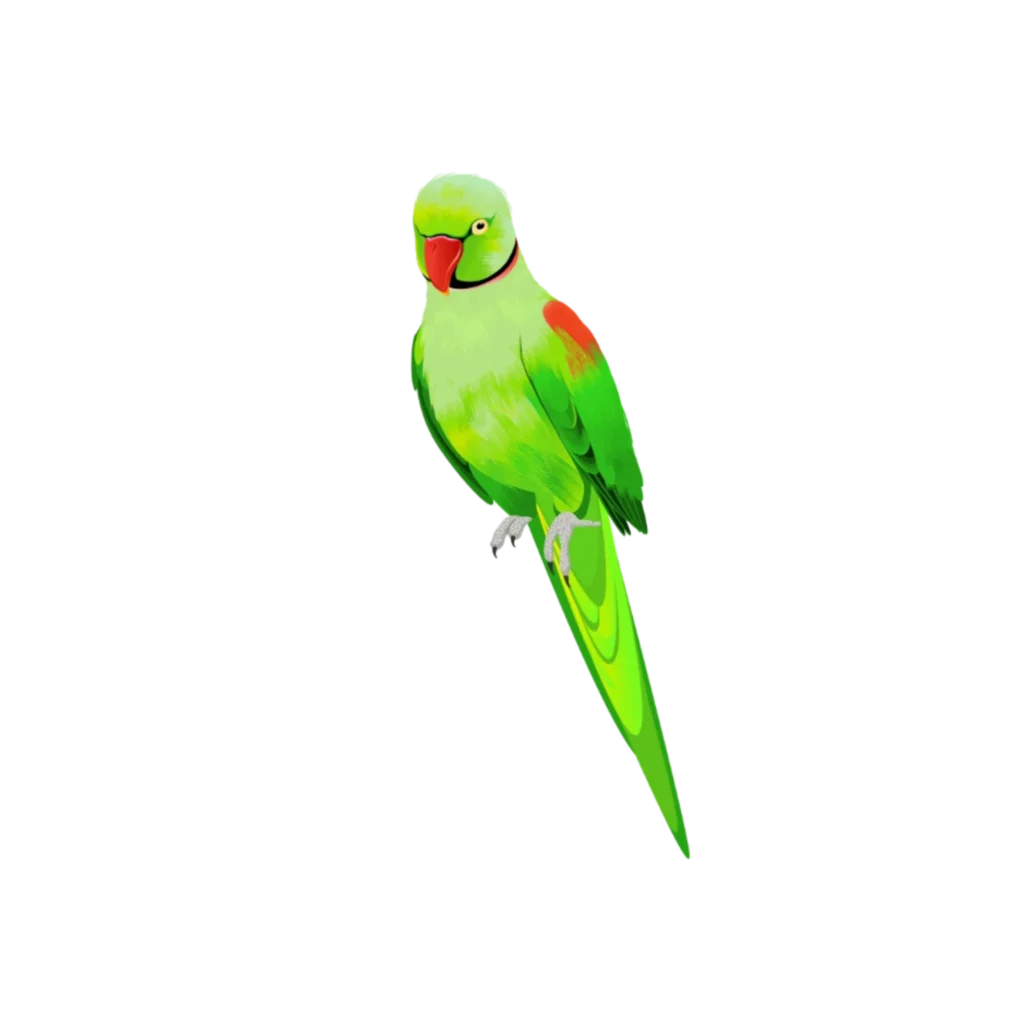

Pro Editing App




