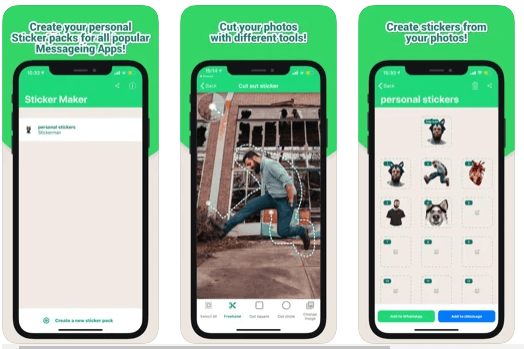WhatsApp stickers have become an integral part of our online conversations, offering a fun and expressive way to communicate. With the rising popularity of personalized stickers, creating your own WhatsApp Sticker app has never been more exciting. In this article, we will guide you through the process, from understanding the basics to launching your unique sticker app.
Understanding WhatsApp Stickers
WhatsApp stickers allow users to convey emotions, reactions, and sentiments in a visually appealing way. These bite-sized graphics have gained immense popularity for their ability to add a touch of creativity to our messages.
Advantages of Creating a Sticker App
Personalization and Creativity
Creating your sticker app gives you the freedom to express yourself in ways that generic stickers might not. You can design stickers that reflect your personality or cater to a specific audience, making the communication experience more personal.
Building a Unique Brand Presence
If you’re a business or an individual looking to stand out, a custom sticker app can serve as a unique branding tool. Users sharing your stickers become ambassadors of your brand, extending your reach organically.
Step-by-Step Guide to Creating a WhatsApp Sticker App
1. Research and Planning
Before diving into the creative process, take time to research your target audience, analyze competitors, and define the features your app will offer. This groundwork ensures that your sticker app aligns with user expectations.
2. Designing Custom Stickers
Invest in creating eye-catching and unique sticker designs. Use graphic design tools to bring your ideas to life, maintaining a cohesive theme for a visually appealing sticker collection.
3. Choosing the Right Platform
Select a platform that suits your development skills and target audience. Consider factors such as user-friendliness, compatibility, and the platform’s guidelines for sticker apps.
4. Coding and Development
If you’re not a developer yourself, collaborate with experienced professionals to code and develop your app. Ensure the functionality is smooth, and the user interface is intuitive.
5. Testing the App
Thorough testing is crucial to identify and fix any bugs or issues. Gather feedback from beta testers to make improvements before the official launch.
6. Launching the App on App Stores
Prepare for the app store submission by following their guidelines. Implement effective marketing strategies to build anticipation and create a buzz on social media.
Measuring Success and Making Improvements
After the launch, monitor app downloads, user engagement, and gather feedback for future updates. Stay updated with WhatsApp sticker trends to keep your app relevant and appealing.
Common Challenges and Solutions
Dealing with Technical Issues
Technical challenges are common. Regularly update your app to fix bugs and improve performance based on user feedback.
Overcoming Competition
Focus on creating a unique and high-quality sticker collection. Engage with your audience through social media to stand out in a crowded market.
Adapting to Evolving Technology
Keep an eye on technological advancements. Embrace new features and functionalities to stay ahead in the dynamic world of sticker apps.
The Future of WhatsApp Sticker Apps
As technology evolves, so will the world of sticker apps. Predictions suggest more interactive and dynamic stickers, providing creators with even more ways to express themselves.
Conclusion
Creating your WhatsApp sticker app is a rewarding journey that allows you to unleash your creativity and connect with a global audience. Follow the steps outlined in this guide, stay adaptable to changes, and watch your sticker app become a unique expression of your personality or brand.