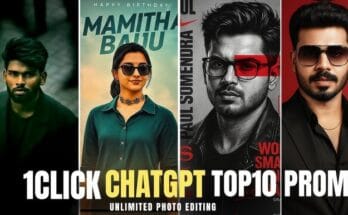In today’s digital age, video content has become an integral part of our online presence. Whether it’s for social media, presentations, or marketing purposes, the quality of our videos can greatly impact how they are perceived by viewers. One way to enhance the visual appeal of your videos is by changing the background. But why would you want to change the background of your video in the first place?
Why change video backgrounds?
Changing the background of your video allows you to add creativity and personalization to your content. Whether you’re looking to remove distractions, set a specific mood, or simply make your video more visually appealing, altering the background can help you achieve your desired effect.
Understanding Video Background Changing Tools
Before diving into the process of changing your video background, it’s important to understand the tools available to you. There are various software programs and applications specifically designed for this purpose, each offering its own set of features and capabilities.
Popular software and applications
Some popular tools for changing video backgrounds include Adobe After Effects, Camtasia, and OBS Studio. These software programs offer a range of features, from basic background removal to advanced editing options.
Features and capabilities
When choosing a tool for changing your video background, consider factors such as ease of use, compatibility with your device, and the level of control it provides. Look for features like automatic background removal, customizable backgrounds, and real-time preview options.
Step-by-Step Guide to Changing Video Backgrounds
Now that you’re familiar with the tools available, let’s walk through the process of changing your video background step by step.
Preparing your video
Before you can change the background of your video, you’ll need to ensure that it’s properly prepared. This includes selecting the footage you want to use, trimming any unwanted sections, and optimizing the video quality.
Selecting the right tool
Once your video is prepared, it’s time to choose the tool you’ll use to change the background. Consider factors such as your skill level, the complexity of your desired background change, and any specific features you require.
Uploading and editing
With your tool selected, upload your video footage and begin the editing process. This may involve using tools such as chroma keying to remove the existing background, selecting a new background image or video, and adjusting settings to achieve the desired effect.
Tips and Tricks for Seamless Background Changes
While changing the background of your video can greatly enhance its visual appeal, there are some tips and tricks you can use to ensure seamless results.
Lighting considerations
Pay attention to the lighting in your video footage, as this can greatly affect the quality of your background change. Avoid harsh shadows and uneven lighting, as these can make it difficult for the software to accurately remove the background.
Choosing appropriate backgrounds
When selecting a new background for your video, consider factors such as the theme of your content, the desired mood or atmosphere, and any branding guidelines you need to follow. Choose backgrounds that complement your subject matter and enhance the overall aesthetic of your video.
Refining edges and details
Once you’ve changed the background of your video, take the time to refine any edges or details that may appear rough or uneven. Use tools such as feathering and masking to blend the foreground and background seamlessly, creating a more polished final result.
Advanced Techniques for Professional Results
For those looking to take their video background changing skills to the next level, there are some advanced techniques you can explore.
Layering and masking
Experiment with layering multiple background elements to create depth and dimension in your videos. Use masking techniques to selectively apply effects or adjustments to specific areas of your footage, allowing for greater creative control.
Adding effects and filters
Explore the various effects and filters available in your chosen editing software to further enhance your video backgrounds. From subtle color adjustments to dramatic visual effects, these tools can help you create truly unique and engaging content.
Troubleshooting Common Issues
Despite your best efforts, you may encounter some common issues when changing the background of your video. Here are some tips for troubleshooting these issues.
Blurriness or distortion
If your video background appears blurry or distorted after editing, try adjusting the settings in your editing software to improve the clarity and sharpness of the image. You may also need to experiment with different background images or videos to find one that works well with your footage.
Incompatibility with certain videos
Some videos may be more difficult to edit than others, especially if they contain complex backgrounds or fast-moving subjects. If you’re having trouble changing the background of a particular video, consider simplifying the background or using a different editing technique to achieve the desired result.
Benefits of Changing Video Backgrounds
Now that you’ve mastered the art of changing video backgrounds, let’s explore some of the benefits this technique can offer.
Enhanced creativity and customization
By changing the background of your videos, you can unleash your creativity and customize your content to better suit your personal style or brand identity. Whether you’re creating videos for personal use or professional purposes, this technique allows you to stand out from the crowd and make a lasting impression on your audience.
Improved aesthetics and professionalism
A well-chosen background can greatly enhance the overall aesthetics of your videos, giving them a more polished and professional look. Whether you’re removing distractions, adding visual interest, or setting the scene for your content, changing the background can help elevate the quality of your videos and captivate your viewers’ attention.
Conclusion
Changing the background of your videos is a powerful technique that can enhance the visual appeal, creativity, and professionalism of your content. By following the step-by-step guide and implementing the tips and tricks outlined in this article, you can master this skill and take your video editing to the next level.