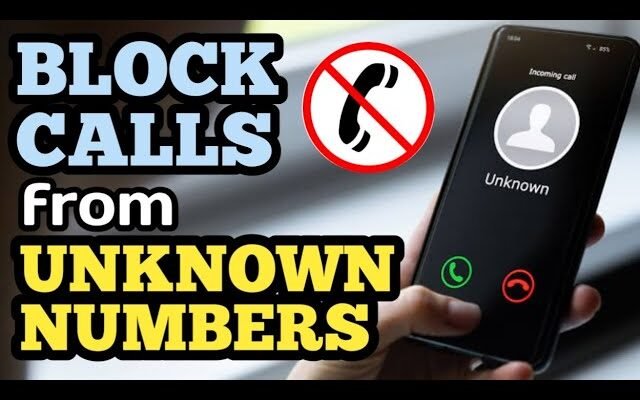In today’s digital age, receiving calls from unknown numbers has become a common annoyance. Whether it’s spam calls, telemarketers, or even potential scams, these unsolicited calls can disrupt your day and invade your privacy. Fortunately, there are several methods available to block unknown numbers on your phone, providing you with peace of mind and control over your incoming calls. In this comprehensive guide, we will explore various techniques and tools you can use to effectively block unknown numbers on your smartphone.
Understanding the Issue:
Before delving into the solutions, it’s essential to understand why blocking unknown numbers has become necessary. With the proliferation of smartphones and the accessibility of phone numbers, scammers and telemarketers have found new avenues to reach potential targets. These unwanted calls can range from mildly irritating to potentially harmful, as scammers often use deceptive tactics to trick individuals into divulging personal information or even financial details.
Methods to Block Unknown Numbers:
- Built-in Call Blocking Features:
- Most modern smartphones come equipped with built-in call blocking features that allow users to block specific numbers or all unknown numbers. These features vary depending on the operating system of your device, but they generally offer similar functionalities.
- Android: Android devices typically have a native call-blocking feature that enables users to block calls from specific numbers or block all calls from numbers that are not saved in their contacts. Users can access this feature through their phone’s settings or the Phone app.
- iOS: iPhones also offer built-in call blocking options. Users can block specific numbers, unknown numbers, or even enable the Silence Unknown Callers feature, which automatically silences calls from unknown numbers and sends them to voicemail.
- Third-Party Call Blocking Apps:
- In addition to built-in features, there are numerous third-party apps available for both Android and iOS devices that offer advanced call blocking functionalities. These apps often provide additional features such as call screening, customizable block lists, and community-driven spam call databases.
- Truecaller: Truecaller is one of the most popular call blocking apps available, with millions of users worldwide. It identifies spam calls and allows users to block numbers or automatically block calls from unknown numbers.
- Hiya: Hiya is another highly-rated call blocking app that offers real-time spam detection and caller ID features. It enables users to block unwanted calls and provides a comprehensive database of known spam numbers.
- Network Provider Services:
- Some network providers offer call blocking services as part of their subscription packages. These services may include options to block specific numbers, unknown numbers, or even entire categories of calls such as international or premium rate numbers.
- AT&T Call Protect: AT&T offers a free service called Call Protect, which automatically blocks known fraudsters and provides users with the ability to block specific numbers or entire categories of calls.
- Verizon Call Filter: Verizon’s Call Filter service identifies spam calls and allows users to block unwanted numbers. It also offers a premium version with additional features such as caller ID and personal spam list management.
Best Practices for Blocking Unknown Numbers:
While blocking unknown numbers can help mitigate the annoyance of unwanted calls, it’s essential to follow best practices to ensure maximum effectiveness:
- Regularly Update Block Lists:
- Keep your block list updated by adding new unwanted numbers as they appear. Scammers frequently change phone numbers, so staying vigilant is crucial.
- Use Community Databases:
- Take advantage of community-driven spam call databases available in call blocking apps. These databases rely on user reports to identify and block spam numbers effectively.
- Enable Do Not Disturb Mode:
- Consider enabling Do Not Disturb mode during certain hours or when you don’t want to be disturbed by unknown callers. This feature silences all calls and notifications except for those from contacts or specific whitelist numbers.
- Be Cautious with Call Screening:
- If your device or call blocking app offers call screening features, use them judiciously. While call screening can help identify spam calls, it may also inadvertently block legitimate calls.
Conclusion:
Blocking unknown numbers on your phone is a proactive measure to protect yourself from unwanted calls and potential scams. Whether you utilize built-in call blocking features, third-party apps, or network provider services, there are plenty of options available to help you regain control over your incoming calls. By following best practices and staying informed about the latest scams, you can effectively block unknown numbers and enjoy a more peaceful smartphone experience. Remember, your privacy and security are worth the effort of implementing these call blocking solutions.