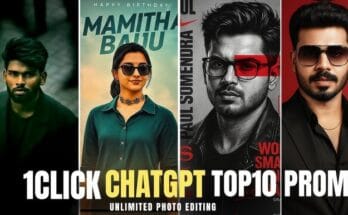Introduction
Ever found yourself lost in a crowded market or trying to meet up with friends at a concert? Enter WhatsApp’s location-sharing feature, a digital compass in your pocket. This nifty tool makes it easy to share your exact whereabouts with just a few taps. Let’s dive into the world of location sharing on WhatsApp and uncover how it can make your life easier and safer.
What is Location Sharing on WhatsApp?
So, what exactly is this feature? WhatsApp’s location-sharing lets you send your current or live location to your contacts. It’s a game-changer for planning meetups, ensuring safety, or just letting someone know where you are. Think of it as a virtual breadcrumb trail, guiding your friends right to you.
Benefits of Using WhatsApp for Location Sharing
Why should you care about this feature? For starters, it’s incredibly convenient. You can share your location in real time, which is perfect for when you’re on the move. Plus, WhatsApp’s end-to-end encryption ensures your data is secure, meaning only the people you choose can see where you are.
How to Share Your Current Location on WhatsApp
Ready to give it a try? Here’s a step-by-step guide:
- Open a chat with the person you want to share your location with.
- Tap the attachment icon (paperclip) in the message box.
- Select “Location.”
- Choose “Send your current location.”
Boom! Your current spot is now shared.
How to Share a Live Location on WhatsApp
Want to share your journey as it happens? Here’s how to send your live location:
- Open the chat.
- Tap the attachment icon.
- Select “Location.”
- Choose “Share live location.”
- Set the duration for how long you want to share your location.
Now, your friends can see where you are in real-time!
How to Request a Location on WhatsApp
Need to find someone? You can request their location:
- Open the chat with the contact.
- Tap the attachment icon.
- Select “Request Location.”
They’ll get a prompt to share their location with you. Easy peasy!
Troubleshooting Common Issues
Sometimes things don’t go as planned. Here’s what to do if:
- Location services aren’t working: Ensure GPS is enabled and you have a clear view of the sky.
- Trouble sending/receiving locations: Check your internet connection and update WhatsApp to the latest version.
Privacy Concerns and How to Address Them
Worried about privacy? Here’s how to stay safe:
- Check your privacy settings: Go to WhatsApp settings > Account > Privacy > Live location.
- Control who sees your location: Only share with trusted contacts and for limited times.
Creative Uses of Location Sharing
Location sharing isn’t just practical; it’s fun too! Use it to:
- Meet friends in crowded places: No more “Where are you?” texts.
- Coordinate events and meetups: Ensure everyone arrives on time.
- Safety and emergencies: Quickly share your location in case of an emergency.
How Businesses Can Benefit from Location Sharing
Businesses, listen up! Here’s how you can use this feature:
- Customer engagement: Share your location for events.
- Delivery services: Provide real-time updates to customers.
- Marketing strategies: Use location data to tailor promotions.
Comparing WhatsApp Location Sharing with Other Apps
How does WhatsApp stack up against the competition? Let’s see:
- Google Maps: Offers more features but can be overkill.
- Apple Maps: Good integration with iOS but limited cross-platform use.
WhatsApp strikes a balance between simplicity and functionality.
Tips for Effective Location Sharing
Maximize your location-sharing experience with these tips:
- Accuracy tips: Ensure GPS is on and calibrated.
- Battery-saving tips: Share locations only when necessary to conserve battery.
User Stories: How Location Sharing Saved the Day
Real users, real stories:
- Lost in a theme park: “We found each other thanks to WhatsApp!”
- Emergency situation: “Shared my location with family, and they found me quickly.”
Future of Location Sharing on WhatsApp
What’s next? Look out for:
- Enhanced accuracy: Improved GPS features.
- New sharing options: Integration with more apps and services.
Conclusion
Location sharing on WhatsApp isn’t just a feature; it’s a lifesaver. From meeting friends to staying safe, it’s got you covered. So next time you’re heading out, give it a try and see how it can make your life a whole lot easier.