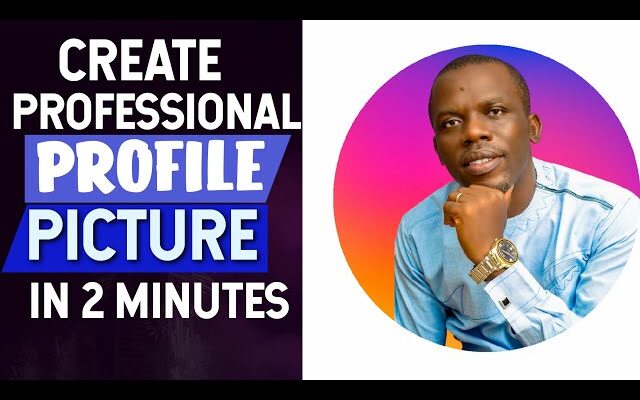A professional profile picture is more than just a photograph—it is your first impression in the digital world. Whether for social media, job applications, or networking platforms, a well-crafted profile picture can significantly impact how others perceive you. Here’s a step-by-step guide to creating a professional profile picture that radiates credibility, confidence, and professionalism.
Why a Professional Profile Picture Matters
Your profile picture acts as your digital handshake. On platforms like LinkedIn, Facebook, and even email signatures, it’s the first thing people notice. A professional photo builds trust, establishes a personal connection, and reinforces your brand identity. Investing time in crafting the perfect picture is an investment in your personal and professional growth.
Step 1: Choose the Right Clothing
Dress for the Role
Your outfit should align with your industry and professional goals. For corporate roles, stick to formal attire, such as a suit or a collared shirt. In creative fields, semi-formal or business casual attire might be more appropriate.
Solid Colors Over Patterns
Opt for solid, neutral tones like navy, gray, or white. Avoid loud patterns and overly bright colors as they can distract from your face. Ensure your clothing is clean and wrinkle-free.
Step 2: Pay Attention to Grooming
Hair and Makeup
Style your hair neatly and ensure it’s tidy. If you wear makeup, aim for a natural look that enhances your features without appearing overdone.
Facial Grooming
For men, ensure beards are trimmed or clean-shaven, depending on your personal style. Pay attention to details like eyebrows and skin care.
Step 3: Perfect the Lighting
Natural Light is Ideal
The best lighting for a professional profile picture is natural light, ideally during the golden hour—just after sunrise or before sunset. Avoid harsh midday sunlight, which can cast unflattering shadows.
Soft Indoor Lighting
If shooting indoors, use a soft light source like a ring light. Place it in front of you to minimize shadows and evenly illuminate your face.
Step 4: Select a Neutral Background
A clean, uncluttered background ensures the focus remains on you. Solid-colored walls, professional office settings, or blurred outdoor backgrounds work well. Avoid busy or distracting environments.
Step 5: Master the Pose
Posture and Positioning
Sit or stand upright with your shoulders back. Angle your body slightly to one side while keeping your head facing the camera. This pose adds dimension and is more engaging than a straight-on shot.
Facial Expression
A genuine smile conveys approachability and warmth. Practice different expressions in the mirror to find one that feels authentic and confident.
Step 6: Use High-Quality Equipment
Camera Selection
While professional DSLR cameras provide excellent results, modern smartphones with advanced cameras can also produce high-quality images. Ensure the camera settings are optimized for portrait shots.
Stabilization
Use a tripod or stable surface to keep the camera steady. Blurry images can detract from professionalism.
Step 7: Edit with Care
Basic Enhancements
Use photo editing software or apps like Adobe Lightroom or Canva to adjust brightness, contrast, and sharpness. Avoid excessive filters that make the image look unnatural.
Cropping
Ensure the photo is cropped appropriately, focusing on your face and upper body. The ideal profile picture shows you from the shoulders up.
Step 8: Test and Update Regularly
Review how your profile picture looks across different platforms. Profile pictures may display in various dimensions, so ensure it appears clear and professional in all formats. Update your photo every 2–3 years or if your appearance changes significantly.
Common Mistakes to Avoid
- Over-Editing: Avoid filters or effects that make your image look overly polished. Authenticity is key.
- Distracting Backgrounds: Keep the focus on you by choosing a neutral setting.
- Poor Lighting: Grainy or shadowy images can undermine your professionalism.
- Casual Attire: Even on informal platforms, your outfit should reflect your best self.
Examples of Professional Profile Picture Use Cases
- LinkedIn Profiles: Convey trust and expertise.
- Social Media Accounts: Build a personal brand.
- Job Applications: Make a strong first impression.
- Email Signatures: Reinforce professionalism in communication.
Creating a professional profile picture is a straightforward yet impactful way to enhance your online presence. By paying attention to the details outlined above, you can project an image of confidence and credibility in any professional setting.