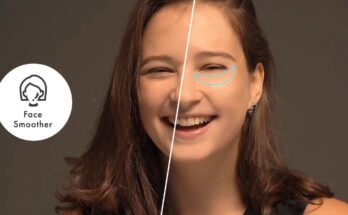In recent years, mobile photography has revolutionized the way we capture memories. Modern smartphones come with advanced cameras capable of delivering high-quality images. With a few tips and tricks, you can achieve DSLR-like photos using just your mobile device. Let’s dive in!
1. Understand Your Smartphone Camera
Your smartphone camera’s features and limitations are key to improving your photography. Familiarize yourself with:
- Camera Modes: Use portrait, pro, or manual mode for better control.
- Resolution Settings: Always shoot at the highest resolution available.
- Lens Options: Wide-angle or telephoto lenses offer more versatility.
2. Use Manual or Pro Mode
Most modern smartphones have a manual or pro mode that allows you to control settings like:
- Shutter Speed: Longer speeds for low light, faster speeds for action shots.
- ISO: Keep it low to avoid noise in your images.
- Focus: Manual focusing helps with precision.
- White Balance: Adjust based on lighting conditions for accurate colors.
3. Leverage Natural Lighting
Lighting is one of the most critical elements in photography. To mimic DSLR-quality, use:
- Golden Hours: Capture photos during sunrise or sunset for soft, diffused light.
- Avoid Direct Sunlight: Use shaded areas for even lighting.
- Artificial Lighting: Experiment with ring lights or LED panels for controlled illumination.
4. Invest in Smartphone Accessories
Accessories can enhance your smartphone’s capabilities. Consider:
- External Lenses: Attach wide-angle, macro, or telephoto lenses for unique perspectives.
- Tripods: A steady shot can elevate your image quality significantly.
- Filters: Use clip-on filters for effects like polarization or color enhancement.
5. Master Composition Techniques
A good composition can make your photos look professional. Tips include:
- Rule of Thirds: Position your subject off-center for a balanced frame.
- Leading Lines: Use natural lines to guide the viewer’s eye.
- Symmetry and Patterns: These elements create visually pleasing images.
6. Post-Processing for the Final Touch
Editing is crucial to achieving DSLR-like results. Use apps like:
- Adobe Lightroom Mobile: Adjust exposure, contrast, and color tones.
- Snapseed: Use selective editing for detailed refinements.
- VSCO: Apply filters for artistic touches.
7. Keep Your Lens Clean
A simple yet often overlooked tip is keeping your lens clean. Dust and smudges can drastically affect the sharpness and clarity of your photos.
Conclusion
Achieving DSLR-type pictures with your mobile is not just about the device but also your creativity and technique. By understanding your smartphone’s capabilities, mastering lighting and composition, using accessories, and editing thoughtfully, you can capture stunning images that rival those taken with a DSLR. Happy clicking!