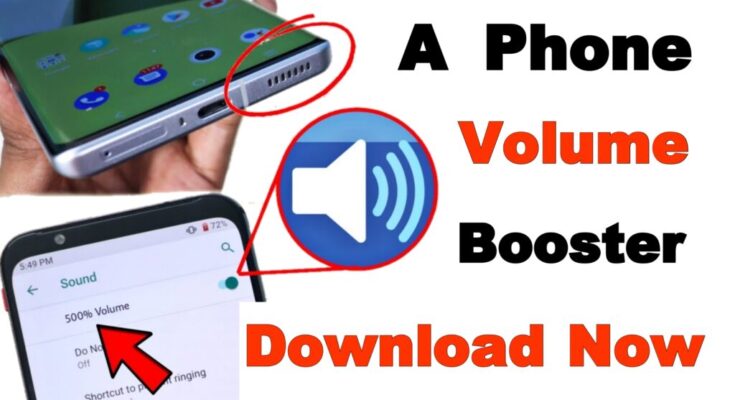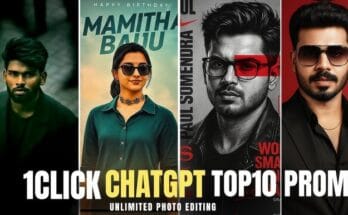In today’s digital age, our smartphones have become indispensable tools for communication, entertainment, and productivity. Whether we’re watching videos, listening to music, or making important calls, having clear sound is essential for an optimal user experience. However, many Android users often encounter issues with low volume, which can be frustrating and inconvenient. In this article, we’ll explore how to increase mobile volume on Android devices using the Speaker Cleaner app and other helpful tips and tricks.
Understanding the Problem
Before diving into solutions, it’s crucial to understand the common issues that contribute to low mobile volume. Factors such as software glitches, blocked speakers, or outdated audio drivers can all affect sound quality on Android devices. Additionally, exposure to dust, debris, or moisture can also impact speaker performance over time.
Introducing Speaker Cleaner App
One effective solution to address low volume issues is the Speaker Cleaner app. This innovative tool is designed to optimize audio performance by removing any debris or blockages from your device’s speakers. With just a few taps, Speaker Cleaner can help restore clarity and volume to your Android device, ensuring a better listening experience overall.
Step-by-step Guide to Increasing Mobile Volume
- Check Volume Settings: Start by ensuring that your device’s volume settings are properly configured. Sometimes, the volume may be accidentally set too low or muted.
- Use Speaker Cleaner App: Download and install the Speaker Cleaner app from the Google Play Store. Open the app and follow the on-screen instructions to initiate the cleaning process. Speaker Cleaner will analyze your device’s speakers and remove any obstructions that may be affecting sound quality.
- Adjust Equalizer Settings: Take advantage of your device’s built-in equalizer settings to fine-tune audio output. Experiment with different presets or manually adjust frequencies to optimize sound for your preferences.
Tips for Preventing Low Volume Issues
To avoid encountering low volume problems in the future, consider implementing the following tips:
- Regularly clean your device’s speakers: Use a soft brush or compressed air to remove dust and debris from your device’s speakers.
- Avoid exposure to water or dust: Protect your device from moisture and environmental hazards that can compromise speaker performance.
Exploring Other Solutions
In addition to using the Speaker Cleaner app, there are other solutions available to increase mobile volume on Android devices:
- Third-party apps for volume boosting: Explore alternative apps available on the Google Play Store that claim to enhance volume output.
- Hardware solutions like external speakers: Consider investing in external speakers or headphones to amplify sound when needed.
Conclusion
In conclusion, addressing low-volume issues on Android devices is essential for an optimal user experience. By using tools like the Speaker Cleaner app and implementing preventative measures, you can ensure that your device delivers clear, crisp sound for all your audio needs.